Windplanner 2.16.0
September 27, 2023
Major
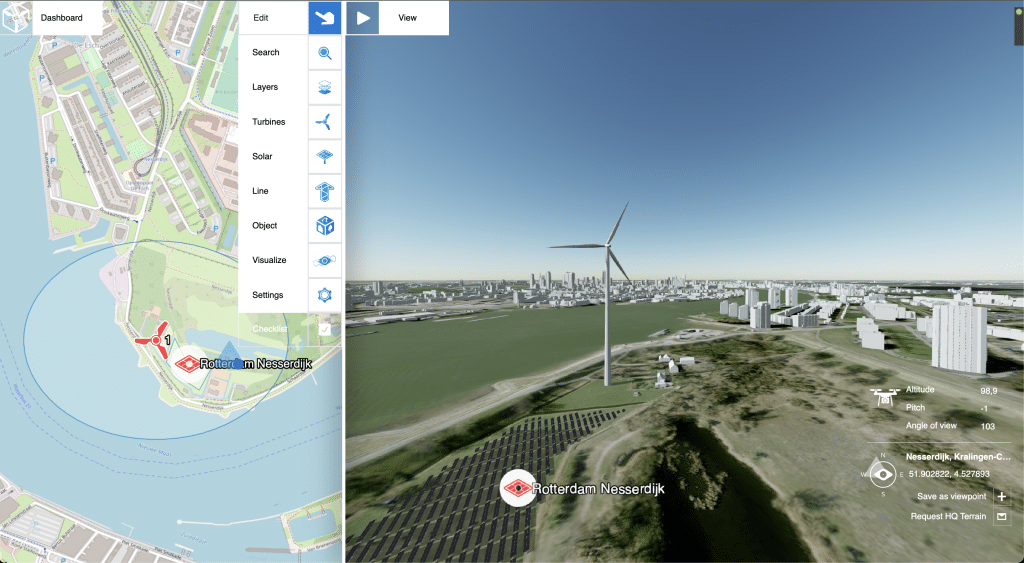
This is a snapshot of the Dutch 3D BAG tileset in Windplanner. Please contact us for similar datasets for other countries.
- Added 3DBag building dataset
- You can find this new data set in the World layers tab under the 3D Tilesets section. The best way to view this dataset is together with the recently added AHN terrain dataset found in the same tab under the Terrain dropdown.
- Increase custom pano upload limit to 20MB
- With this new change we go from 10MB per custom panorama to 20MB. This means higher quality images can now be used.
New
- Solarplanner performance
- The loading of solar panels has been adjusted to be more user friendly, when placing large parks you are now able to continue your work in the app while the park is being calculated and placed in the background
- Enhanced current CSV Export and Import
- With the new changes, the actual turbine models are now included aswell. What this entails is that when uploading a new CSV to Windplanner. New turbine models will be created aslong as the original model exists in our list of available models. The export turbine function now includes these new values. Old Windplanner CSV files still work the same as before but any new export made will include the new capabilities
- Coordinate displays across the application are now made uniform. Latitude, Longutide is the main format.
- This works the same if you don’t currently use WGS84, like for example X, Y coordinate systems
- Added the option to change the quality of Streetview in the tool
- Added the option to change the quality of a mask within the automatic masking tool
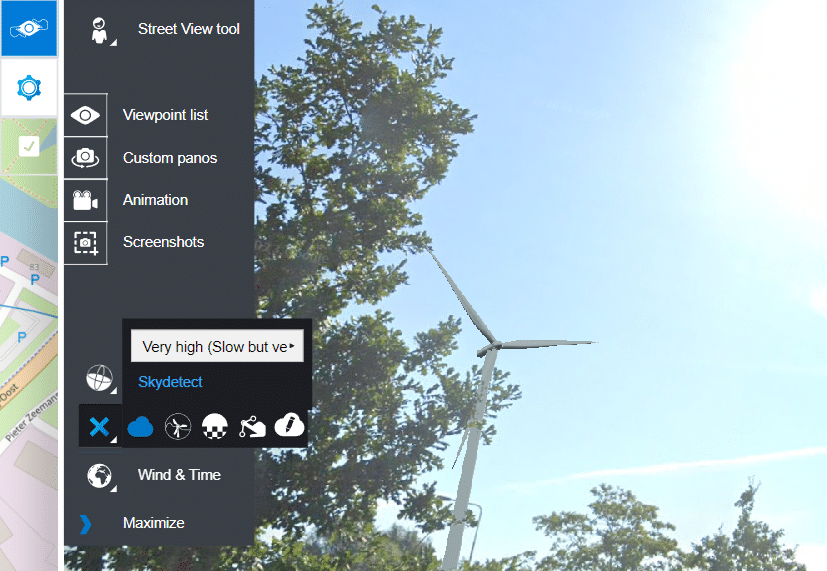
The quality setting within the interface of the Skydetect masking tool
Bugfixes
- Fix for automatic masking, it should not be possible to get stuck on creating a mask anymore
- Fix for project specific settings custom layers
- Fix customer layers not proprly staying activated after a refresh
- Fix selection of object fields
- Fix using the bottom right menu to change coordinates, customers should no longer trigger a camera move multiple times
